We have 3 main projects since 2017:
2 scripts for Invite post likers: PRO and Multi-Pages (most popular);
1 script for comments (reply, like, and send private messages). Divided into 3 plans: Lite, Plus, MAX;
1 script for groups.
Read frequently asked questions at the end of this page, we update that section with questions that we get every day.
Starting on February 1, 2021, we allow trying all our scripts. Just download them and try for the next 3 days. Once trial is over you may be able to use some basic features only or purchase the full version of the script on our website.
Once you purchase the script on our website - a special code will be given to you automatically. Do not lose it (OR insert your email to be able to recover it).
Insert this code into the script and that's all, you can now use all features!
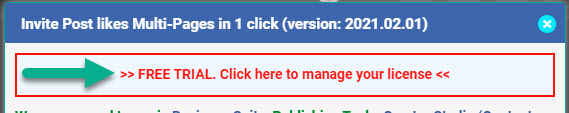
Q: I click on the script icon and nothing happens
A: This is a recent bug of the browser. Check that you have the latest version of chrome browser and re-install the script. Do not close the browser while script is working, it may kill it forever and you have to reinstall it. This may happen with any extension due to the browser problems and google is working on the fix, more info: https://groups.google.com/a/chromium.org/d/msgid/chromium-extensions/106cf9e5-b0b8-4152-9cd9-c53eb12b325cn%40chromium.org?utm_medium=email&utm_source=footer
Q: How does the daily limit work?
A: Every page has its own limit. They use some random plus calculate how did you use it in past months. By default we set limitations that we recommend using in the first few months, then you can try to increase them in settings. Cause if you invite regularly 500 users per day, Facebook may allow you to invite 800, 1000, etc. The max we saw was 3000 invites per day. Everyone has their own limit and you can use more accounts to get more of them.
Q: My page has more than 100 000 likes and I have no 'Invite' buttons.
A: In the old Facebook (before 2021) there was a limit of 100k likes, it was removed now! Try the new Business Suite tab, Facebook allows to invite even for big pages. If you see Invite buttons - then you can use our script #1, if not, you can check other scripts we have.
Q: My page has LESS than 100 000 likes and I cannot invite
A: Try Business Suite or any other tab with invite buttons, be sure that you interact with a correct profile. Nothing helped? Try to contact Facebook so they activate the Invite feature for your page: https://www.facebook.com/business/help. We sell scripts since 2017 and sometimes that happens, Facebook randomly hide those buttons or change them to "Add Friend", they hope you pay more, so always contact Facebook in this case.
Q: My post has too many likes / comments can I elaborate all of them with your script?
A: Those features are not available via API, we simulate all clicks, so we can elaborate only those likes and comments Facebook loads. If you have 5000 likers, probably Facebook will load only 1000-2000 newest likes, for this reason you need to run the script often, so all new likes will be elaborated before they go deep to the list. Same for comments. For comments we added an option "hide comment after we reply on it", in this case, you can elaborate all comments, but they will be hidden for other users.
Q: Can I elaborate my ADS posts which are hidden on my page?
A: There are 2 ways:
1. Check ADS tab here with the correct profile: https://business.facebook.com/content_management do you see them? If not, check the next option.
2. Do you see your ADS in Notifications tab? Probably yes, so just run the script in the Notifications tab. You can use multi-pages mode to scan all notifications for all your pages!
Q: In which tab should I run the script?
A: There is no fixed tab, every page is different. Try different tabs to see where it works better. For example for script #1 try: HOME page, Creator Studio, Business Suite, Notifications tab. For script #2: Inbox+ (comments tab), Creator Studio.
Q: Can I change the tab and continue my work?
A: DO NOT change the tab, open another WINDOW to continue your work. Also, if you have a notebook, there may be some setting of your browser to pause not active tabs to save power, so browser allows to work only in active tab. NEW: sometimes, to protect users, browser may stop the script if it is not visible on the screen. Just leave at least 5% of it visible and for the rest use another window :)
Q: I am trying and it doesn't work!!!
A: Contact us and provide some information or, better, screenshots so we can help you. You will find our emails at the bottom of this page. Do not post bad reviews, they don't help, communicate with us!:)
Q: Who are you?
A: I am just a student that loves coding, I create different projects and maintain them for years. Those scripts were created for personal use, but then too many users want to use them as well, so I converted it in my job and now works all days to offer fast support :)
Q: I was using Invite feature and got 'invite too fast error', why and what should I do?
A: Rarely Facebook uses this limitation even if you use mobile or invite manually. They test what user will do and if user will pay for likes instead. Sometimes this is a random limitation, sometimes because you reached the daily limit.
Here what you should do and fb will stop to limit you and everything will work fine :)
- each time you see an error msg - click on ‘let us know’ and write to fb that you see that by error. This is the most important step, if you don't report the block - they use it again!
- normally they reuse this limitation for more days, that's fine, just continue to try every day and report it to them. After someday the limitation will be lifted.
- do not use fb at the same time when script is running
- if you paid fb for boosting posts with paypal - ask them for the full refund, and they will stop to block you forever very quick, Facebook thinks about money first :/
On the home page of our site you will find a video for each our script. Video may be out-dated with fewer features, but you can see HOW to run it. Install the script and try it for 3 days, it's free and doesn't require any information. So you can easily test them all.
Send us an email, we will be happy to assist you :) We always reply in less than a day, so check your spam if you still waiting for an answer.
info@invitelikecomment.com
fblikeinvitereply@gmail.com